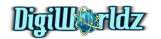
Authorize HyperGrid Avatar
GDP regulations took effect starting on May 25th, 2018. This new legislation requires all companies offering services to members of the European Union to specifically ask for permission to store and use your data.Our system requires us to collect, store, and use specific data from you in order for our services to work and without your specific permission, we cannot collect, store, or use it, thus making our services unavailable to you.
We understand the importance of securely storing and caring for your data and we will never share it with any 3rd party unless specifically required to do so by law.
Please submit the following information so we can continue to serve you.
This form is to be used only by HyperGrid avatars from other grids. Do not use this form to authorize your DigiWorldz avatar.